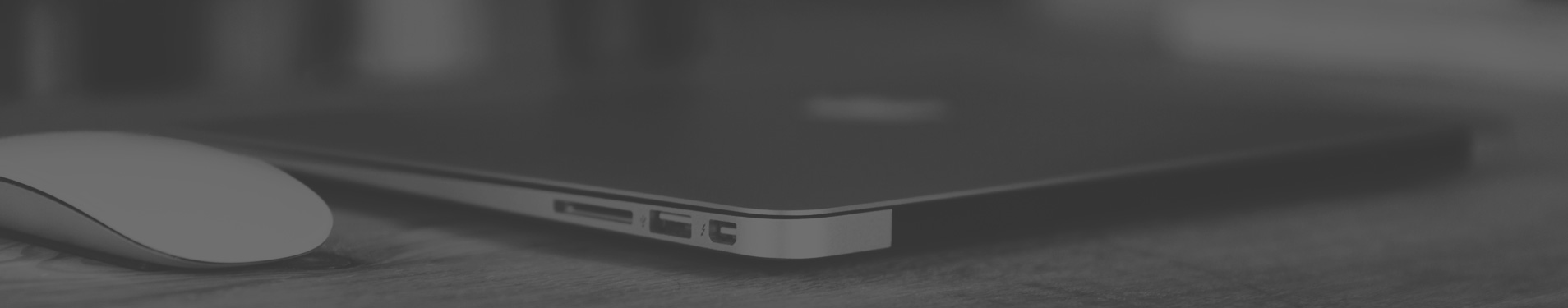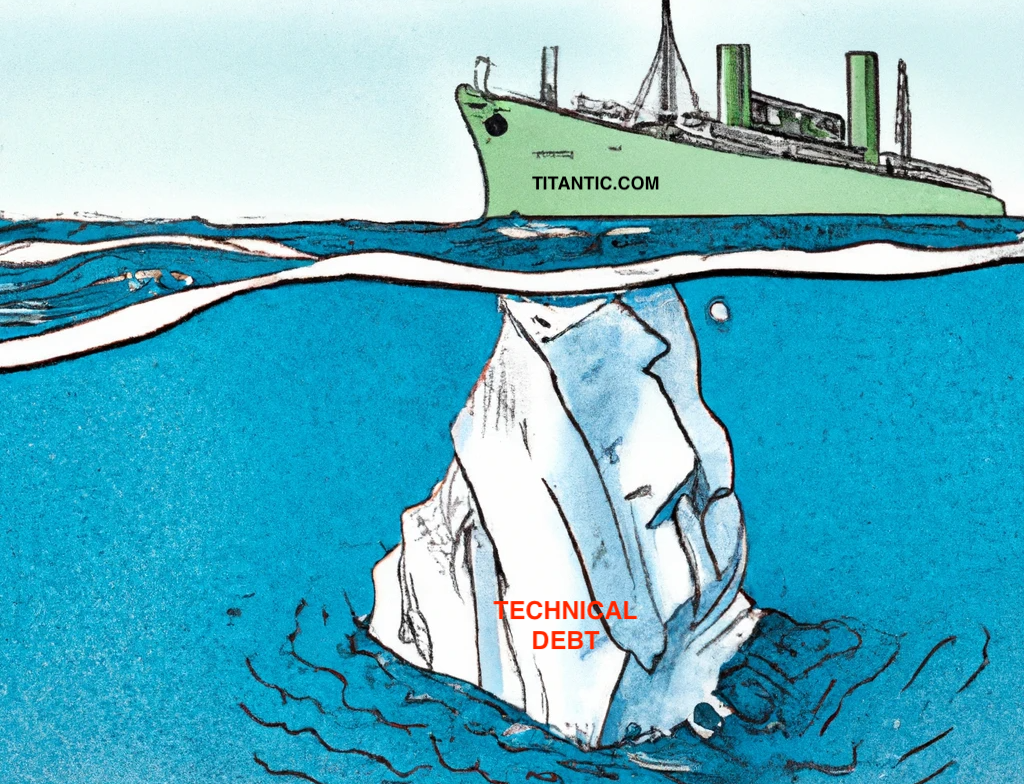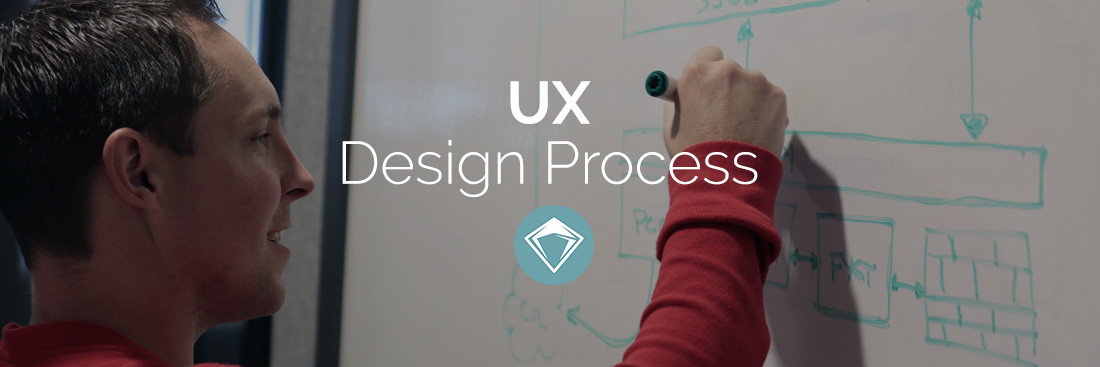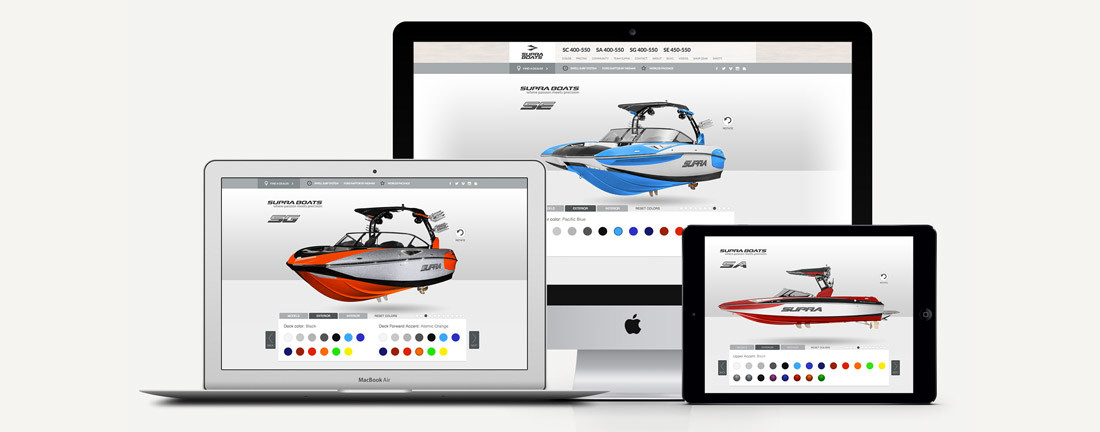Dead Code: The Zombie in Your Codebase
Software Developer Productivity Killer #4: Dead Code
Greetings, dear readers! Just when you thought the digital waters were safe after navigating through ‘useless meetings‘, ‘open-plan offices‘, and the vast ocean of ‘technical debt‘, here comes another phantom to haunt your code: Dead Code.
Dead code is akin to a zombie in a movie. It’s there, but not truly alive. It doesn’t contribute, yet it can cause a myriad of problems if left unattended. And just like you wouldn’t want a horde of zombies in your backyard, you wouldn’t want dead code cluttering your codebase.
🧟♂️ The Un-Life of Dead Code
- The Silent Specter: Dead code silently resides in your software. It’s not executing any tasks, not being called upon, but it’s still THERE. It’s like keeping a broken bicycle in your garage, taking up space, collecting dust, and being an overall eyesore.
- The Maintenance Nightmare: As your live code evolves and changes, guess what? You might find yourself unintentionally maintaining and updating your dead code. After all, it’s hard to differentiate a zombie from a living being until it tries to bite you!
- The Debugging Disaster: Imagine hunting for a bug and sifting through lines of code, only to realize you’ve been chasing shadows in the dead sections of the code. Frustrating, right?
✝️ Why Should We Perform a Dead Code Exorcism?
- Clarity and Efficiency: A clean codebase is a joy to work with. It’s easier to read, understand, and modify. Developers spend less time sifting through the ‘zombie horde’ and more time innovating.
- Reduced Risk: Old, dead code can be a breeding ground for vulnerabilities. If you’re not actively using or maintaining it, you might overlook potential security risks.
- Better Resource Management: Time spent maintaining dead code is time stolen from adding new features or addressing other vital areas of your software.
🔥 Vanquishing The Zombie Horde
- Regular Codebase Audits: Make it a habit to regularly review your codebase. Tools and software, properly integrated into your engineering systems, can help identify unused code sections, making the hunt easier.
- Embrace the ‘Delete’ Key: If a piece of code no longer serves a purpose and has no foreseeable use, bid it adieu. It’s liberating. Don’t block comment it out just in case. You have source control for that, right?
- Documentation is Key: Ensure that your code is well-documented. When another developer jumps in, they should be able to differentiate the living from the undead.
- Foster a Clean Code Culture: Cultivate an environment where clean coding practices are championed. A stitch in time saves nine, and a deleted line of dead code can save hours!
💡 In Conclusion
Dead code might seem harmless, but it can drag down productivity and bloat your software project. Be vigilant, be proactive, and remember: the only good zombie code is the one that’s been vanquished!
And if you find yourself amidst a codebase zombie apocalypse, don’t hesitate to call in the experts (oh yes, that’s us). Why wrestle with the undead when a skilled zombie hunter is just a click away? 🧟♂️ 🏹 💀
✋ Need to catch up on the other apparitions threatening developer productivity? Check out our previous explorations into ‘useless meetings’, the ‘open-plan office’, and the lurking ‘technical debt’. Stay tuned as we continue our crusade against the forces of coding inefficiency.