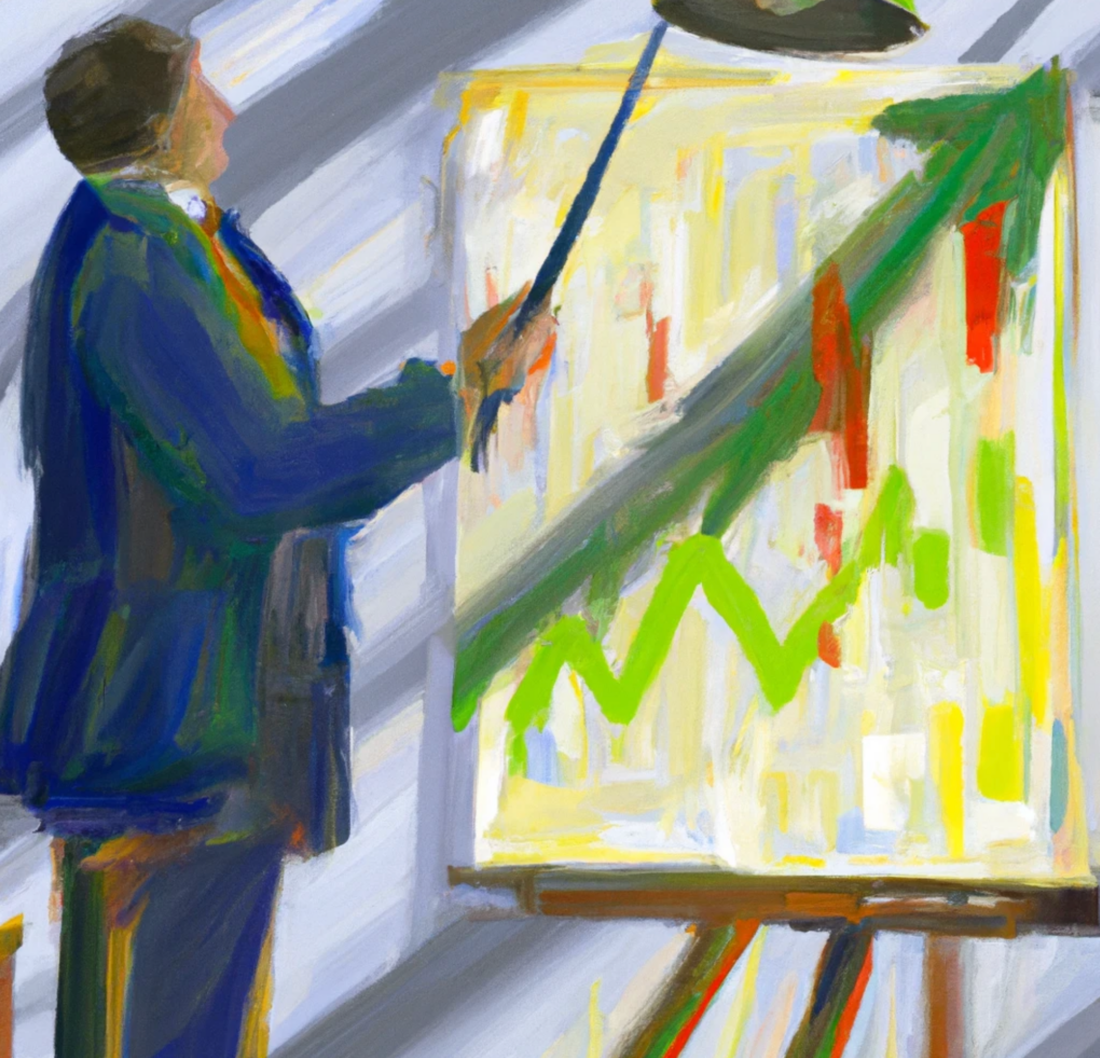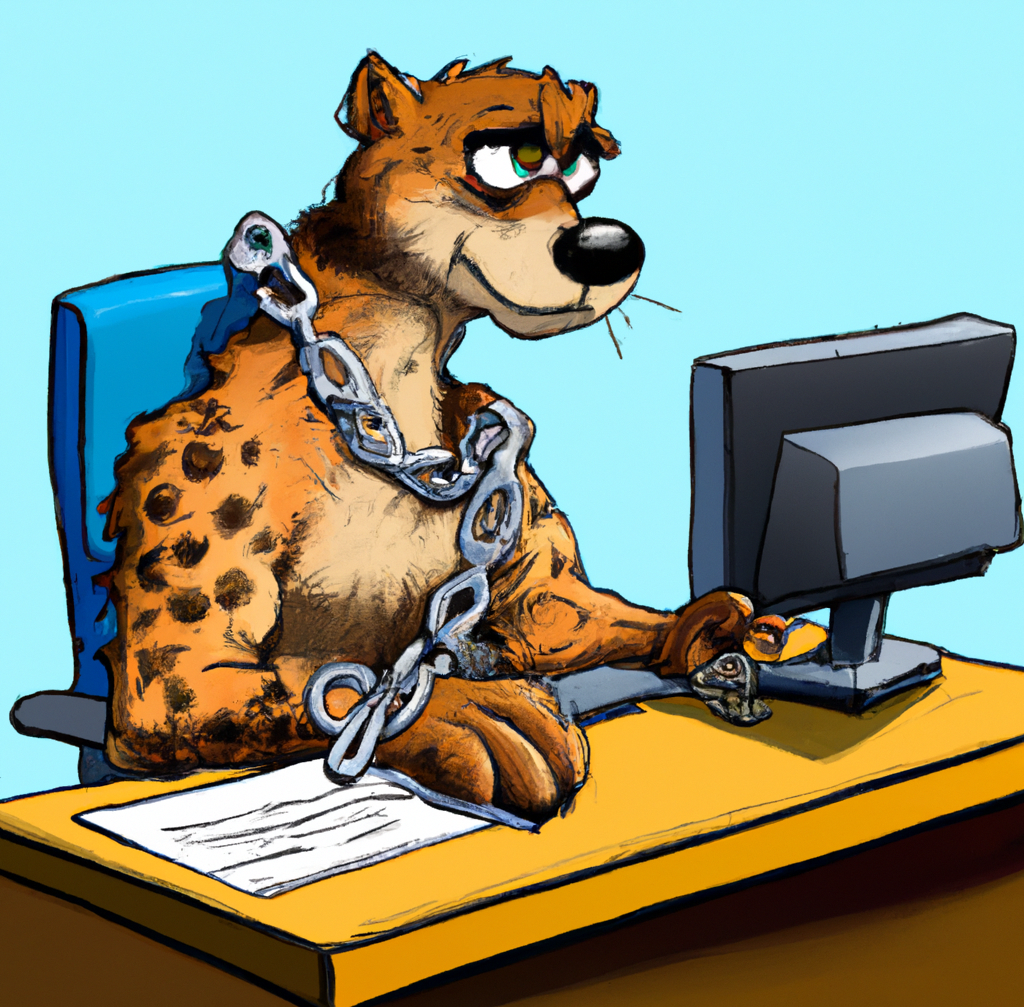Slow is Smooth; Smooth is Fast
“Slow is smooth; smooth is fast.”
This adage is a cornerstone in military training and precision sports. It encapsulates the principle that meticulous and deliberate actions, learned through repetition and deliberate practice, lead to swifter and more successful outcomes in the end. It champions the notion that fostering patience and delving deeper into understanding a task can expedite the journey to achieving it, steering clear of the pitfalls that haste often brings in its wake.
In software development, this wisdom reverberates with equal significance. The frenzied pace of progress can sometimes eclipse the fundamental principles of smooth, fluid, and predictable execution. Yet, adhering to quality and precision from the very outset often propels us towards our goals faster than a hurried approach would. This ideology nudges us to value excellence over sheer speed, recognizing that a seemingly slower route often manifests as faster and more reliable results over time.
To integrate this philosophy into software development, teams should invest in:
- A Clear, Shared Vision – Nothing slows you down more than going fast in the wrong direction.
Establish a clear and unified vision before the onset of the project. This involves understanding the “why” and the “what” of the end goals, distinguishing essential features from those that can be deferred, and achieving team alignment prior to diving into execution. - Automation and Rapid Feedback Cycles – The earlier you catch it, the cheaper it is to fix.
Embed a culture of automation and feedback from the first day of development. Use tools that facilitate swift feedback loops, enabling bugs to be identified early in the “assembly line”. Use monitoring, alerting, logging, A/B testing, canary deploys, and feature flags to find issue in production before your customers do. Conduct QA acceptance testing to stop defects from ever making it to production. Use robust test code coverage to catch bugs in CI/CD stages, before they make it to the QA team, or even to other developers. Provide developers a robust, prod-like developer bench-testing environment so that they can ensure their code functions properly before it even gets to CI. Use modern IDE tools that can catch bugs and issues in real time as you type before you ever try to run it. With tooling, test coverage, deployment automation, non-prod environments, and other tooling, you can prevent a slew of costly setbacks down the road and ensure smoother progress toward the end goal. - Code Quality Practices – Make it easier to do the right thing that it is to take shortcuts.
Allocate time to implement static analysis tools such as linters, complexity analyzers, open-source dependency scanners, security scanners, and style/convention enforcers early in the process. Establish practices like draft pull request, PR templates, required peer code reviews, and ADRs (Architecture Decision Records). Although stopping to lay these foundations might extend initial timelines slightly, they reap dividends in the long run by fostering a culture of quality and efficiency, ultimately saving time and resources.
💡 It’s important to recognize that certain elements of project development flourish when approached as calculated investments in smoothness and consistency of execution, rather than hastily attached solutions in response to urgent crises or market forces pulling you in all directions. An early focus on ‘smoothness’ can preclude the necessity for rushed, reactionary steps later, thereby optimizing both time and resources.
👋Need help achieving excellence in execution? Contact Facet Digital today to find out how we can help you refine the fundamentals and start firing on all cylinders again.