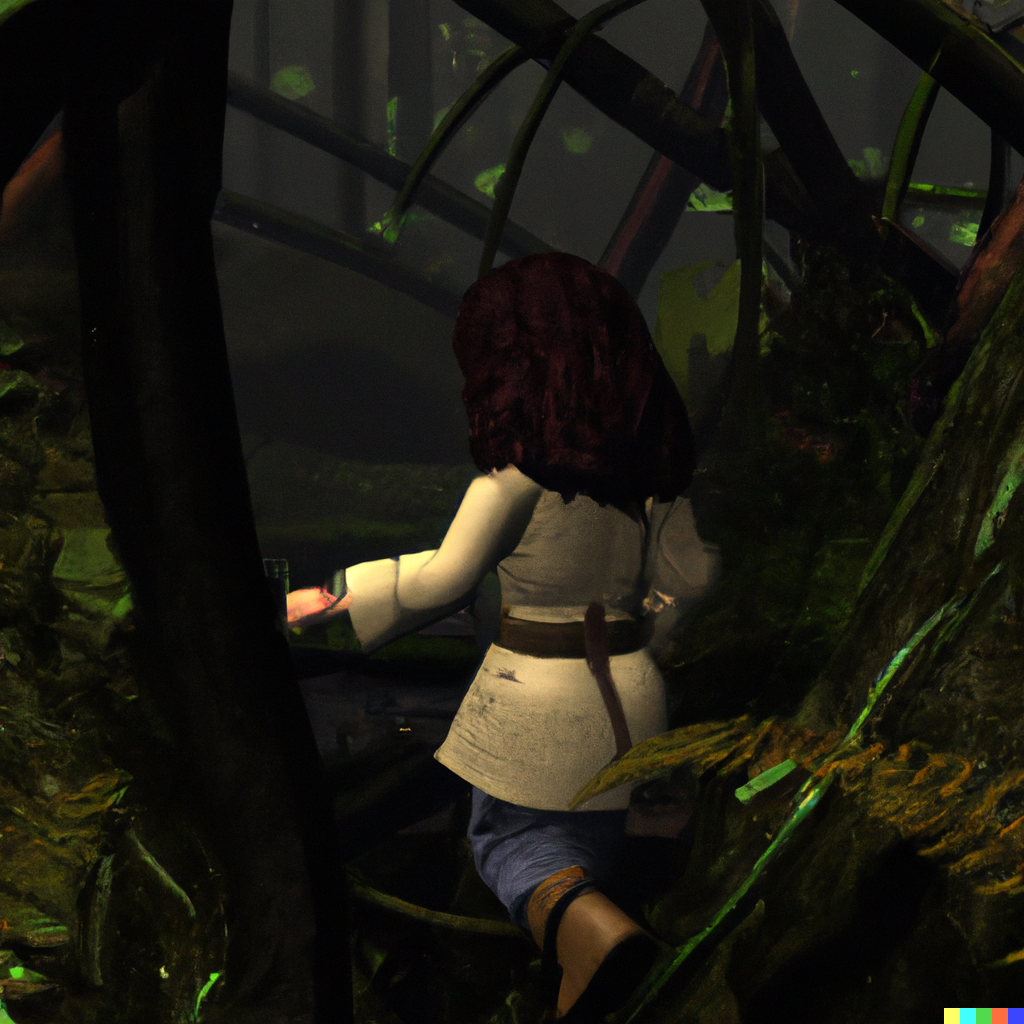Twisty Branches All Alike
Software Developer Productivity Killer #7: Poor Branching Strategy
Ahoy once more, digital navigators! As our digital expedition continues, we stumble upon the thorny forests of source code management. Amidst the sprawling thicket lies a menacing snare: the poor branching strategy. Oh, how we shudder at the reminiscence of entire days (or, heavens forbid, weeks) lost to merges! The terrain might seem deceptively simple, but as Bob would soon find out, it’s fraught with pitfalls.
😕 Bob’s Branching Blunder
Just as Bob started his morning coffee ritual, he encountered a code review that resembled an epic tome more than a neat summary. Long-lived branches? Multiple changes per branch? Bob’s hopeful morning soon transformed into a caffeine-fueled merge marathon. The ghostly whispers of “merge week” from the dark age of CSV/Subversion haunted his every move.
🌳 The Branching Brouhaha
- Epic Merges: Not the cool kind of epic, but the “Where did my day go?” kind. Lengthy branches become burdensome, confusing, and oh-so-error-prone. Nobody is building new code when they are stuck in merge conflict purgatory.
- Feature Flags Flop: Poor branching can throw a wrench in your feature flagging game, making it a Herculean task to incrementally release portions of functionality to subsets of your users.
- Collision Course: Picture a horde of developers, their code changes clashing like opposing armies. Result? Conflicts galore and a stream of regressions. Somebody is going to end up in the doghouse.
- Whimsical Reviews: Branches crammed with countless changes are like thick novels. They’re arduous to review, test, and release. Something will be missed in the noise. Not to mention, they are a nightmare if you need a rollback.
🔦 Lighting the Path with Strategic Branching
- Feature First: Feature branches keep things neat and tidy. Each new capability gets its pristine branch, free from muddling modifications. And keep it one feature per branch, please!
- Release the Kraken: Release branches serve as staging areas, ensuring that the main branch remains in a perpetually deployable state.
- GitHub Flow & Glow: Simplify the process, making it robust yet flexible. Ideal for continuous delivery and integration.
- Trunk-Based Triumph: Our golden boy! Implement Trunk-Based Development: Small, frequent merges to the main branch mean fewer conflicts and quicker deployments. CI/CD? More like See-It-Done!
- GitFlow, but with Gusto: While intricate, it provides a clear structure for large scale projects, each branch with a defined purpose. Especially for those projects that need to maintain multiple major versions concurrently.
💡 Conclusion
For Bob, adopting a robust branching strategy was like discovering a map in a maze. The days of daunting merge marathons are long gone, replaced by streamlined processes and efficient workflows.
Ready to Navigate the Branching Wilderness? Feeling lost in the dense forest of code branches? Facet Digital is equipped with a compass, map, and the expertise to guide you through. From assessing the thickest tangles to plotting a clear path forward, we’re here to help. Why risk the quagmire when you can journey with the best? Contact us and let’s strategize your branching success story together.
✋ Hungry for more of Bob’s coding conundrums? He’s already braved challenges like the ‘open-plan disturbances’, navigating the ‘technical debt’, sidestepped the ‘dead code’, and rebuffed the ever-multiplying ‘status reports’. And remember that foggy realm of unclear requirements? Yep, he navigated that too. Stay tuned, for the code chronicles are far from over. Each chapter brimming with tales of tech, turmoil, and triumph!